In order to watch Youtube Live streams without ads you need first to install the following chrome extension: https://chromewebstore.google.com/detail/hls-m3u8-player-live-play/fidhgbcdlndocfmjdakjgkmjgiljjohi
Then copy the youtube link of the stream, as example I will use this one: https://www.youtube.com/watch?v=8oH4dNyubaw
Now go to https://anym3u8player.com/yt/ and paste the link there. It will generate the m3u8 url from youtube. Right click and copy the link address.
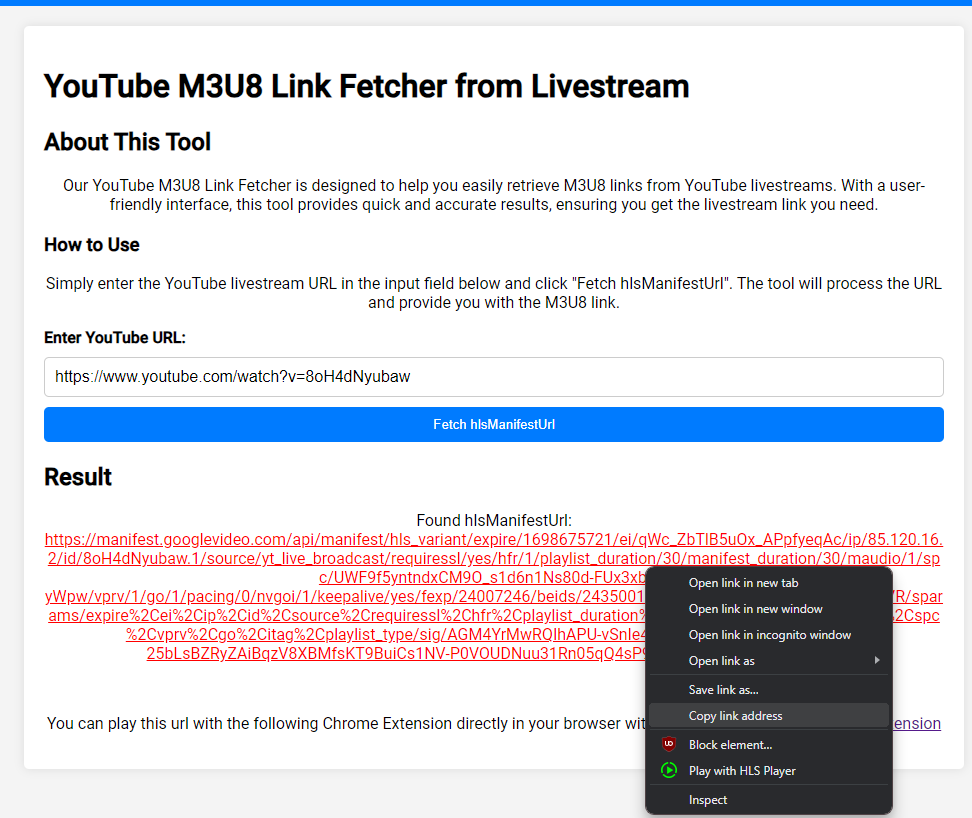
Now go to the chrome extension and enter the m3u8 url from youtube and press play.
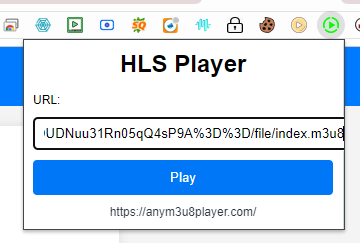
Now your playing the live stream directly on your browser without any ads.

Was this helpful?
1 / 0